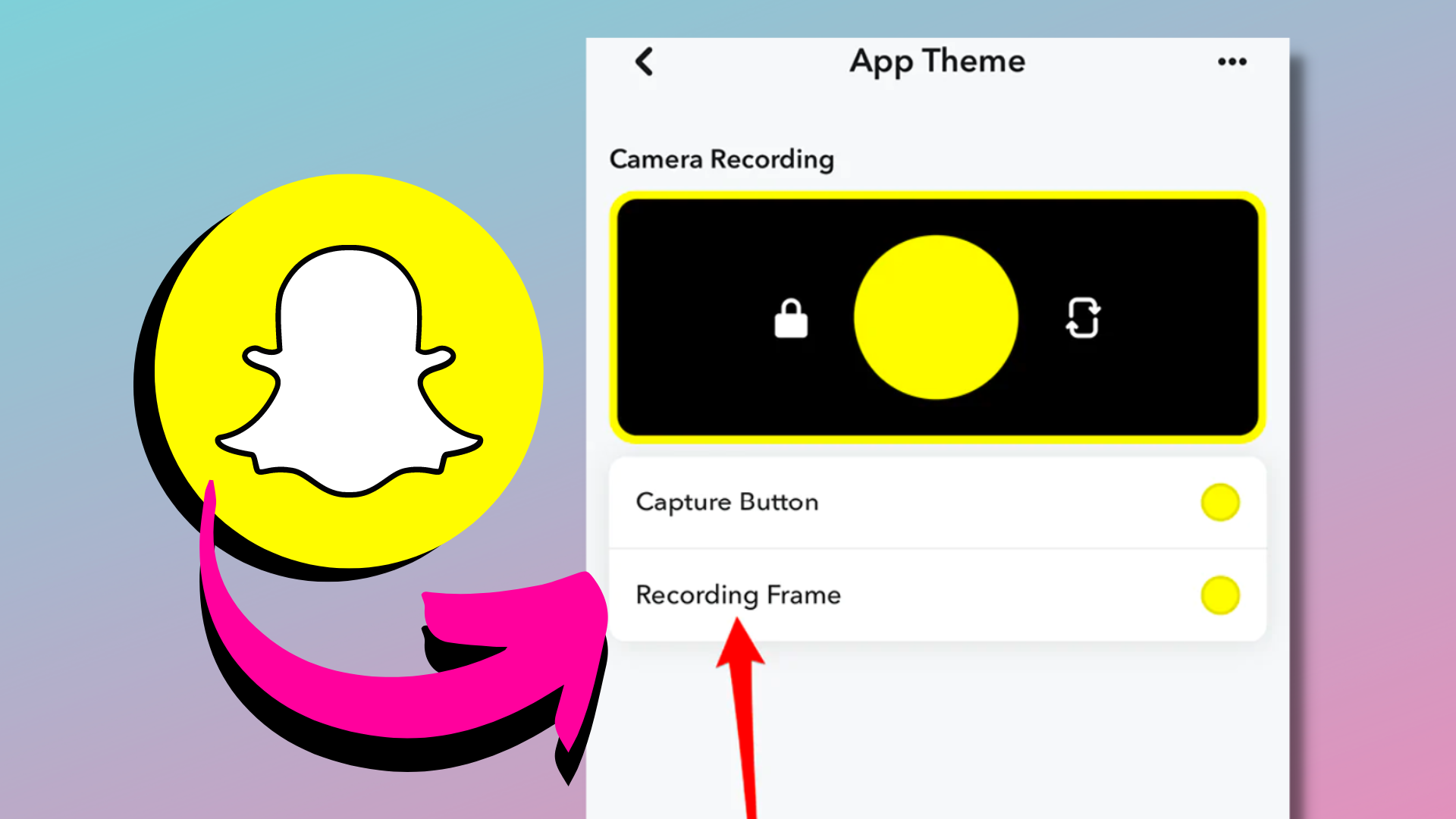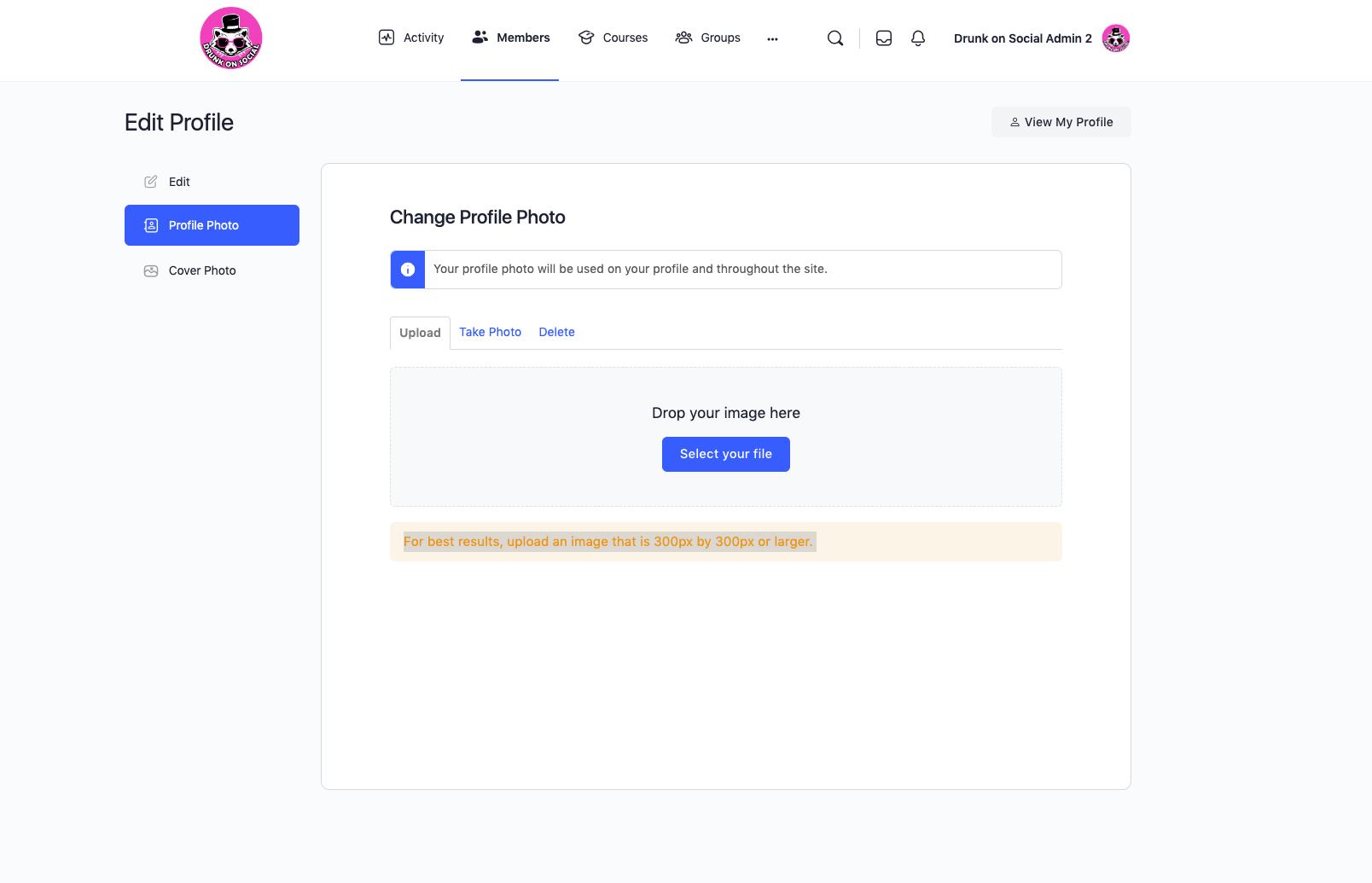How to Create Content Pillars
Looking to update your SEO approach? No building stands without the proper foundations – every strategy should be guided by a set of content pillars, providing more in-depth insight into key areas and elements, which can help your pages rank better on Google Search. Having content pillars also helps you with content ideas, and building […]