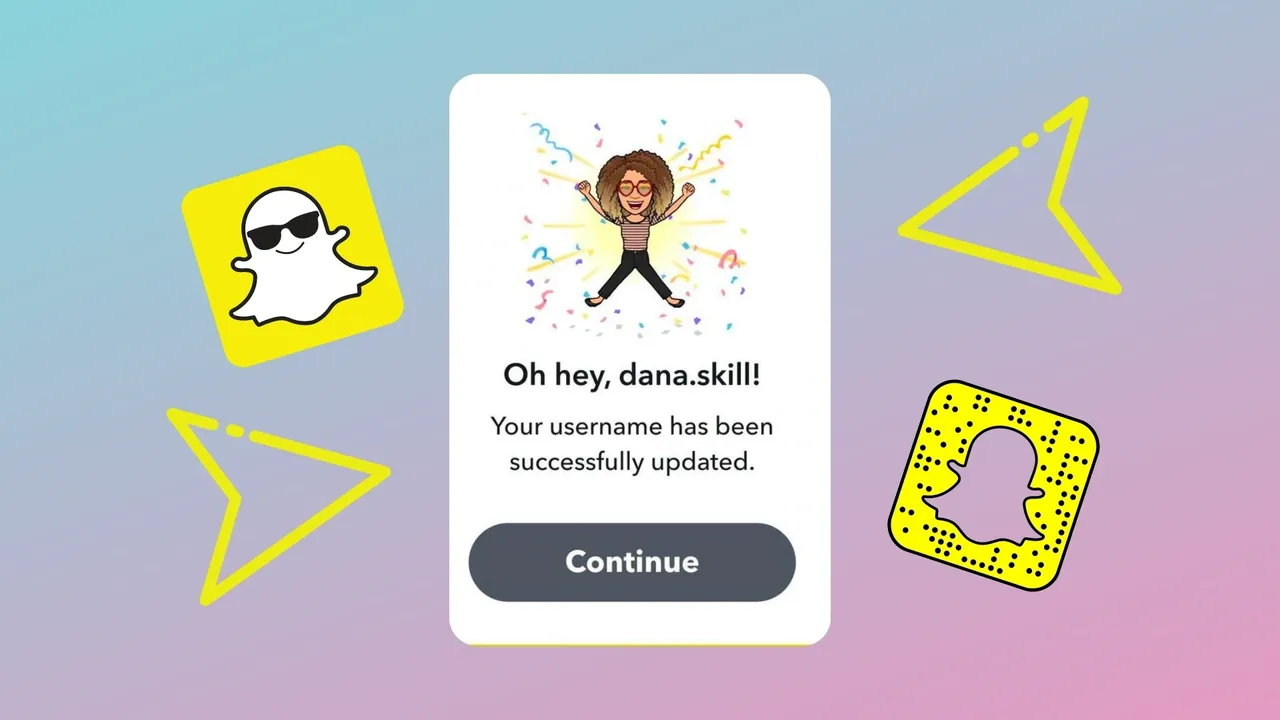Snapchat is releasing what is perhaps one of its most awaited updates – the capacity for users to change their username in the app without having to worry about repercussions to their friends’ list, Snap Code, Snap Score, Memories, and more. It’s just a simple username change and nothing more; though I suppose that being able to change usernames does add a certain level of creativity to Snap profiles since it’ll practically eliminate the remorse associated with instances of “not having chosen a better name from the start”.
Legal Name Change
As of February 23, all Snapchatter on both iOS and Android will be able to update their usernames, which will certainly cause a notable bump in activity during the scheduled release.
As hilarious and witty as ‘ShadowstingerXZ’ might have sounded when you were 15, it most likely has less of an impact now, unless of course your Snap content pretty much depicts fast, ninja-like content that’s commensurate with such a name. While users have always been able to update their display names, the account username is pretty much like the chosen name you give when first creating an email account, which may be less than ideal in certain scenarios.
The good news is that you can finally transition into a more mature and responsible Snapchat user, doing away with names like ‘Fartfacekilla’ or ‘SexyMan69’, which is honestly a big step up. The bad news is that you can only update to a name that has not yet been used. Also, the ability to freely change usernames is limited to once per year, so do still give it very careful thought, especially those that would want to veer away from previously awkward and dated names.
It’s a rather key update as Snapchatters grow up and can even help reconnect old friends or long-lost gut-busting buddies. For those keen on changing their usernames, the process would go like this:
- Tap the Bitmoji icon on the left corner of the camera. This will take you to the profile screen.
- Select ‘Settings’ by tapping on the gear icon in the upper-right corner of the profile screen.
- Below the display name, tap ‘Username’ and select ‘Change Username’. It should be marked in Blue.
- Click ‘Continue’ on the popup reminder (Usernames can only be changed once per year).
- Input your new Username and hit ‘Next’.
The Wrap
Though heavily limited, introducing the ability to at least change your username is a much-welcomed boon for many Snapchat users, especially when you consider that a large portion of its main audience belongs to younger generations. While some usernames would benefit from staying silly and entertaining, the update is a much-welcomed boon for those who have been secretly embarrassed by their usernames, but previously had no means to change it.
Since Snapchat continues to add more users, this addition looks to play its part well as newcomers won’t have as hard a time coming up with a username as earlier Snapchatters did.
Subscribe to our ‘Bottoms Up!’ Newsletter. Get the latest social media blogs about news, updates, trends, and effective social media strategies to take your business to the highest level from Tristan Ahumada and Jeff Pfitzer.
Sources